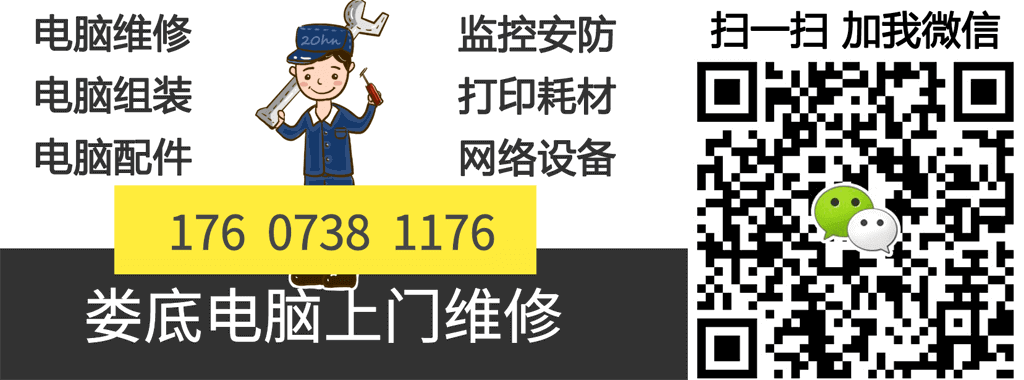OneDrive是Windows 10系统自带的云盘,给资料的自动备份和同步提供了方便。然而,从隐私和使用方便方面考虑,很多人与我一样不喜欢OneDrive。Win10本身又不提供直接卸载OneDrive的入口。那么如何才能卸载OneDrive呢?
1. 通过组策略配合进程管理解决
首先,我们可以通过组策略编辑器来禁用OneDrive。点击任务栏上的Contana搜索框并输入“组策略”,在最佳匹配结果中选择“编辑组策略”控制面板项,进入到本地组策略编辑器环境。
在组策略编辑器窗口左侧栏内,依次定位到“计算机配置→管理模板→Windows组件→OneDrive”,可看到右侧窗格内的5个相关选项。


随后,在Windows资源管理器中,点击“查看”功能面板,将“显示/隐藏”分组中的“隐藏的项目”复选框选中。最后进入到当前Windows用户所在的“AppData→Local→Microsoft”文件夹,找到Onedrive子文件夹,将其删除即可。
小提示:若无法直接删除,可利用Unlocker工具或360右键强力删除命令进行删除。
2. 通过专用卸载软件来解决
如果觉得通过上述过程卸载较为复杂,还可以借助于一款自动卸载OneDrive的批处理软件OneDrive Uninstaller来解决。
首先通过该软件主页(https://github.com/terraoperative/onedrive-uninstaller)下载软件,由于批处理软件代码完全透明,因此你不用担心软件有什么猫腻,完全可以先用记事本打开查看后再行使用。
也可以自已新建一个文本文档,然后把下面代码复制到文档里,把后缀更改为.bat格式。
@rem OneDrive Complete uninstaller batch process for Windows 10.
@rem Run as administrator to completely delete all OneDrive components and files.
@rem Written by TERRA Operative - 2016/08/31. V1.2
@rem Feel free to distribute freely as long as you leave this entire file unchanged and intact,
@rem and if you do make changes and adaptions, don't be a dick about attributing where due.
@rem And most importantly, peace out and keep it real.
@echo OFF
@REM Set variables for coloured text
SETLOCAL EnableDelayedExpansion
for /F "tokens=1,2 delims=#" %%a in ('"prompt #$H#$E# & echo on & for %%b in (1) do rem"') do (
set "DEL=%%a"
)
echo ------Windows 10 OneDrive Uninstaller V1.2------
echo.
@rem This code block detects if the script is being running with admin privileges. If it isn't it pauses and then quits.
NET SESSION >nul 2>&1
IF %ERRORLEVEL% EQU 0 (
echo Administrator Privileges Detected!
echo.
) ELSE (
echo.
call :colorEcho 0C "########### ERROR - ADMINISTRATOR PRIVILEGES REQUIRED #############"
echo.
call :colorEcho 0C "# #"
echo.
call :colorEcho 0C "#"
call :colorEcho 07 " This script must be run as administrator to work properly."
call :colorEcho 0C " #"
echo.
call :colorEcho 0C "#"
call :colorEcho 07 " If you're seeing this after clicking on a start menu icon,"
call :colorEcho 0C " #"
echo.
call :colorEcho 0C "#"
call :colorEcho 07 " then right click on the file and select 'Run As Administrator'"
call :colorEcho 0C " #"
echo.
call :colorEcho 0C "# #"
echo.
call :colorEcho 0C "###################################################################"
echo.
echo.
PAUSE
EXIT /B 1
)
echo -----------------------------------------------
call :colorEcho 0C " WARNING"
echo.
call :colorEcho 0C " This script will completely and permanently"
echo.
call :colorEcho 0C " remove OneDrive from your computer."
echo.
call :colorEcho 0C " Make sure all OneDrive documents"
echo.
call :colorEcho 0C " that are stored locally are fully"
echo.
call :colorEcho 0C " backed up before proceeding."
echo.
echo -----------------------------------------------
echo.
SET /P M= Press 'Y' to continue or any other key to exit.
if %M% ==Y goto PROCESSKILL
if %M% ==y goto PROCESSKILL
EXIT /B 1
@rem The following is based on info from here written by 'LK':
@rem https://techjourney.net/disable-or-uninstall-onedrive-completely-in-windows-10/
@rem Terminate any OneDrive process
:PROCESSKILL
echo.
echo Terminating OneDrive process.
taskkill /f /im OneDrive.exe
@rem Detect if OS is 32 or 64 bit
reg Query "HKLMHardwareDescriptionSystemCentralProcessor�" | find /i "x86" > NUL && set OS=32BIT || set OS=64BIT
if %OS%==32BIT GOTO 32BIT
if %OS%==64BIT GOTO 64BIT
@rem Uninstall OneDrive app
:32BIT
echo.
echo This is a 32-bit operating system.
echo Removing OneDrive setup files.
%SystemRoot%System32OneDriveSetup.exe /uninstall
GOTO CLEAN
:64BIT
echo.
echo This is a 64-bit operating system.
echo Removing OneDrive setup files.
%SystemRoot%SysWOW64OneDriveSetup.exe /uninstall
GOTO CLEAN
@rem Clean and remove OneDrive remnants
:CLEAN
echo.
echo Removing remaining OneDrive folders.
rd "%UserProfile%OneDrive" /Q /S
rd "%LocalAppData%MicrosoftOneDrive" /Q /S
rd "%ProgramData%Microsoft OneDrive" /Q /S
rd "C:OneDriveTemp" /Q /S
echo.
call :colorEcho 0C "If you see 'access denied' errors here, reboot and run this batch file again."
echo.
@rem Delete and remove OneDrive in file explorer folder tree registry key
echo.
echo Removing OneDrive registry keys.
IF EXIST "HKEY_CLASSES_ROOTCLSID{018D5C66-4533-4307-9B53-224DE2ED1FE6}" REG Delete "HKEY_CLASSES_ROOTCLSID{018D5C66-4533-4307-9B53-224DE2ED1FE6}" /f
IF EXIST "HKEY_CLASSES_ROOTWow6432NodeCLSID{018D5C66-4533-4307-9B53-224DE2ED1FE6}" REG Delete "HKEY_CLASSES_ROOTWow6432NodeCLSID{018D5C66-4533-4307-9B53-224DE2ED1FE6}" /f
REG ADD "HKEY_CLASSES_ROOTCLSID{018D5C66-4533-4307-9B53-224DE2ED1FE6}" /v System.IsPinnedToNameSpaceTree /d "0" /t REG_DWORD /f
echo.
echo OneDrive Uninstall and cleaning completed.
echo.
PAUSE
echo So long and thanks for all the fish...
PING -n 2 127.0.0.1>nul
EXIT /B 1
@rem Settings for text colour
:colorEcho
echo off
<nul set /p ".=%DEL%" > "%~2"
findstr /v /a:%1 /R "^$" "%~2" nul
del "%~2" > nul 2>&1i右键单击bat,在快捷菜单中选择“以管理员身份运行”,随后确认弹出的提示,执行操作后会自动卸载OneDrive。